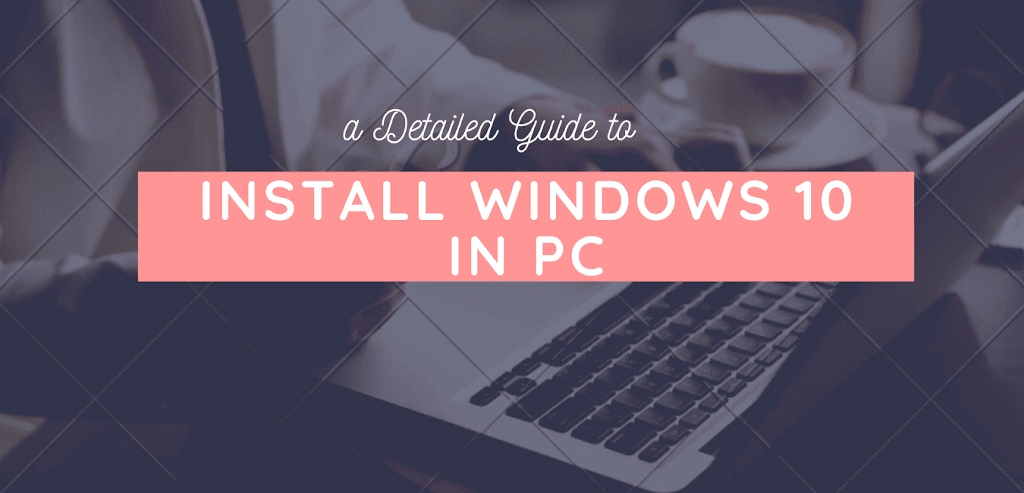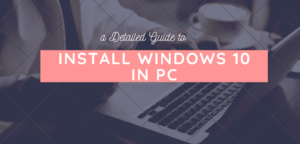Hi Dear,
Today I have come up with a new post, which is about Installing Windows in PC.
Many of you are asking, about this.
So, here I’m going to write about the process to update Windows 10.
There are Many Ways to Update or Install Windows 10.
Process A> by ISO file.
1. In this process, you need to go first to this link https://www.microsoft.com/en-in/software-download/windows10 or simply type Download Windows 10, then choose the link offered by Microsoft. If you already have ISO file, and want to install it, then you can skip it.
2. Then, Download the Windows 10 installation media Tool , After that Run it, then Accept the License Terms after reading.
3. Choose create installation media for another PC.
4. Then choose as your required, or (with use recommended option for this PC)
5. Choose ISO file (you can use it many times, when needed)
6.Choose the desired download location to download ISO file
7. Now it will start download. Leave it rest, until it finished downloading.
8. Click FINISH.
Now, it’s time to burn ISO file to CD/DVD or Bootable Pen Drive.